
Introduction
Recently I've focussed on the "frontend" side of performance. Looking at how assets load on the page in order to pass Google's Core Web Vitals, but this has been mainly looking at static pages where we can use a caching plugin to serve faster HTML versions.
Now I am turning my attention to plugins that might unnecessary use up server resources and slow the WordPress admin area. This also has a impact on the frontend where we have dynamic areas (ie. shopping carts and buttons post filtering and membership area etc.) where we can not cache. The greater the number of database queries and PHP functions our plugins and themes carry out the greater our "Time to First Byte" (the delay before a page can be served).
Presently I'm reviewing my own plugin stack. Some do more than I need and some will have got heaver with added features. Additionally, Gutenberg continues to use more resources. For example, WordPress Version 5.8 without any plugins is now appears almost the same as WordPress version 4.9 was with my Page Builder (Beaver Builder) added.
Insights | performance tests | comparative results
For plugins on the WordPress repository
WP Hive is a website with comes with a chrome extension that lets you see it's results when browsing the WordPress repository. Much data already exists in the repository and this provides an easy to read format and allows you to compare plugins.
More interesting to performance testers is that it carries out automatic and updated tests on:
- Server RAM use.
- Page Speed (logged in users).
- PHP and JS warnings and errors.
- Database tables added.
It was created by WeDevs and released in July 2021.
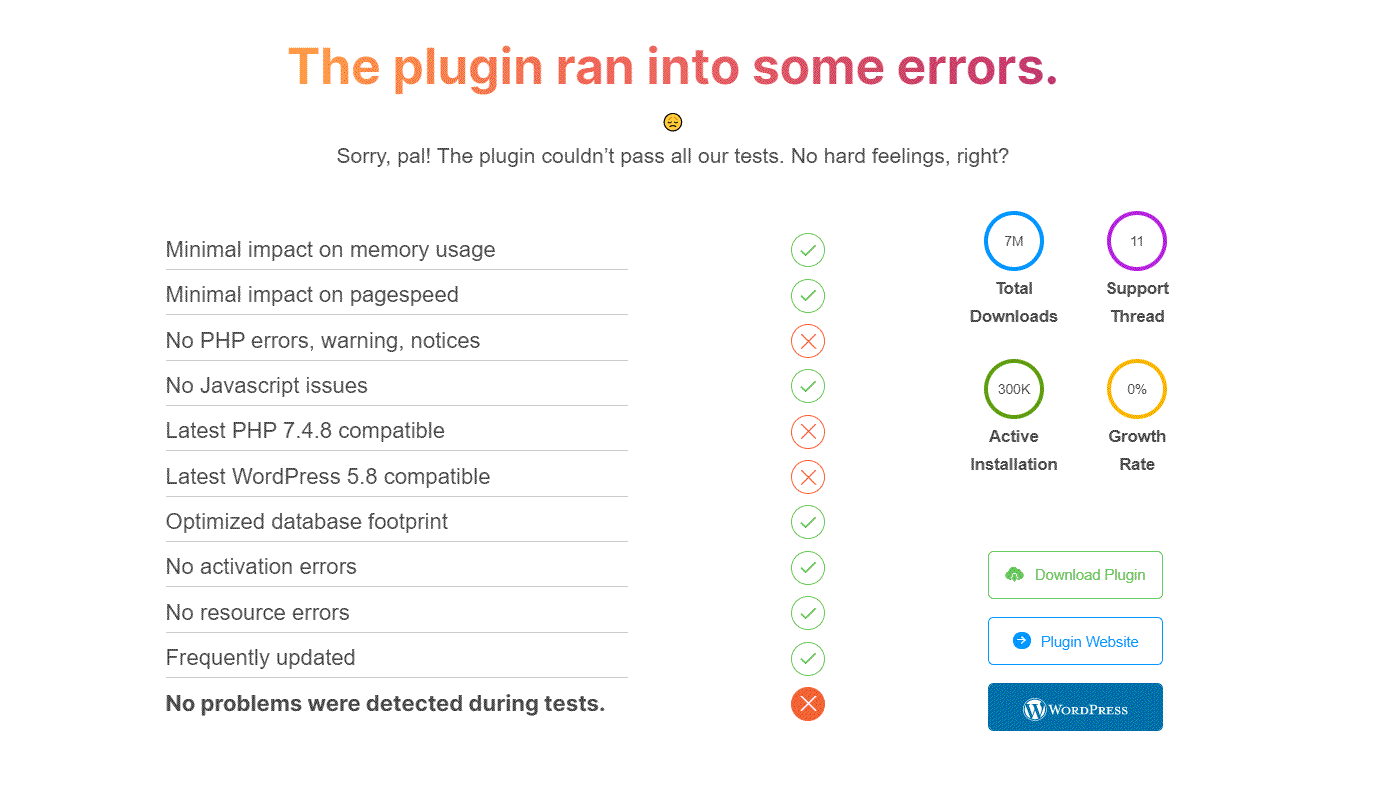
How should we use it?
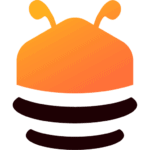
I don't think it is wise to draw any conclusions solely based on information WP Hive produces. It is not accurate enough and requires much interpretation. Certainly we should exclude plugins with a dependency on another plugin.
However, I think it can be a helpful guide if combined with your own tests using tools like UsageDD and Query Monitor and if activating debugging in WordPress. Even then I find I have to reset my php version to get a stable RAM readng.
I've noticed:
- The RAM use reported were mostly similar to my own tests ( I have tested around 40 plugins).
- Some plugins will report speed improvements in WordPress (minus scores). This seem logical with installing the Classic Editor or Disable Gutenberg if the main improvement is with the new post/page URL as this where the heaver block editor is. Sometimes it appears to be just a quirk of the test (as we see the RAM and speed score result conflict with each other on the same url).
- Page speed must be a recording the experience of a logged user. It records slowing of page load on admin only plugins that are not active unless logged in.
- PHP and JS errors may not be very reliable. I found the same PHP error with the (5 years not updated) Ultimate SEO, but the reports were false with ShortPixel, Stackable and SEO by 10Webs which appeared to be compatible up to PHP 8. (I found at least a couple more false positives previously).
- The site is probably not getting the traction it expected and I think deserved so this may not be a tool that gets looked after. I emailed them and did not get a response and something have stopped working.
For me, the most useful thing was being able to quickly gauge RAM use against similar plugins. For example I have Yoast SEO on some simple sites where no-one is using the one page analytics and was not sure I wanted to use SEOPress that is on other sites. For performance alone Slim SEO look attractive https://wphive.com/compare/plugins/slim-seo/vs/wordpress-seo/.
What it can not help with
It won't
- Tell us about visitor page loads on cached pages and sometimes certain functionality may be limited to an admin role.
- Tell us about the performance in editors that need activating (page or form builders)
- Give information on database bloat. Only what tables are created and entries in the options table (recently I reduced the RAM use greatly on sites using Advanced Database Cleaner)
- Give us an indication of CPU usage. For example security and broken link scanners can be quite intensive.
- Tell of relative changes over time with updates. Some plugins market themselves on adding new features more than others.
- Tell us about the Pro versions which generally will add weight, but of course, some are more modular than others.
You can support my work by buying the tools I use through my affiliate links:
Discounts on these two lifetime deals:
MainWP. Discount code "digitalfreedoms" 15% off
WP Code Box. Discount code "beaverjunction" 25% off
---------------------------------------------------------------------------------------------------
WP Rocket | ShortPixel | Beaver Builder | Advanced Database Cleaner
---------------------------------------------------------------------------------------------------